What is a SharePoint hub site? help you organize your intranet. Getting the most value from hub sites requires some up-front planning.
Setting the stage
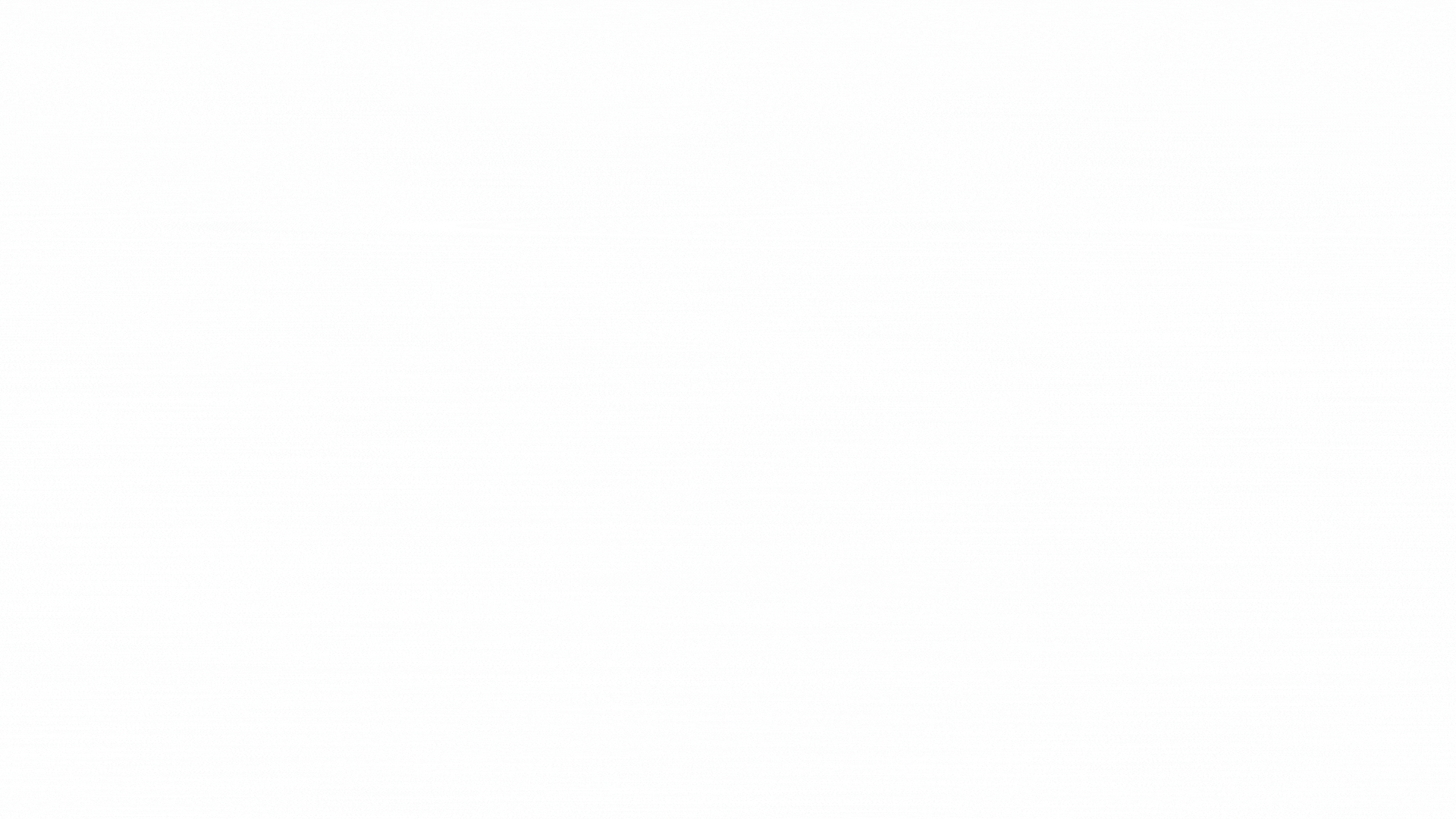

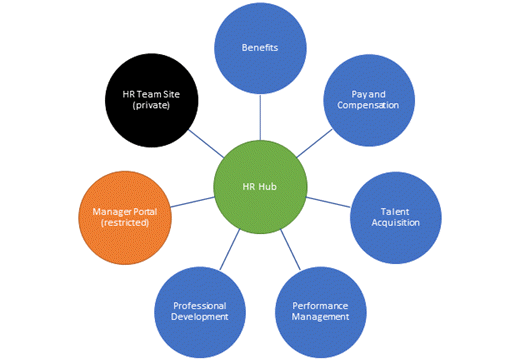
Setting the stage
SharePoint hub sites provide an important building block for your intranet. They are the "connective tissue" you use when organizing families of team sites and communication sites together.
One of the key principles of modern intranets based on SharePoint is that each unit of work should get a separate site collection to optimally manage governance and growth over time. Each communication site and Office 365 group-connected team site is created as a site collection that can have its own permissions. A hub site (most commonly created from a communication site) should also be considered its own unit of work that brings together numerous other sites.
In the past, many organizations used subsites to create connective tissue for their intranets, using the site collection's shared navigation to connect sites and the hierarchical structure of subsite relationships to nest sites within sites. However, subsites don't give any room for flexibility and change. Since subsites are a physical construct reflected in the URL for content, if you reorganize your business relationships, you will break all the intranet relationships in your content. Subsites can also create challenges when it comes to governance because many features (including policy features like retention and classification) in SharePoint apply to all sites within the site collection, whether you want them to or not. This means that you must frequently enable a feature for the entire site collection, even if it's only applicable to one subsite.
What is the one thing that we can guarantee is going to happen in every business? Change! As our organization evolves, you need intranets that make it easy to align experiences with the way you work and that can adapt to the inevitable changes in the way you work. This is a key benefit provided by SharePoint hub sites; they model relationships as links, rather than hierarchy or ownership, so that you can adapt to the changes in the way you work in a dynamic, changing world.
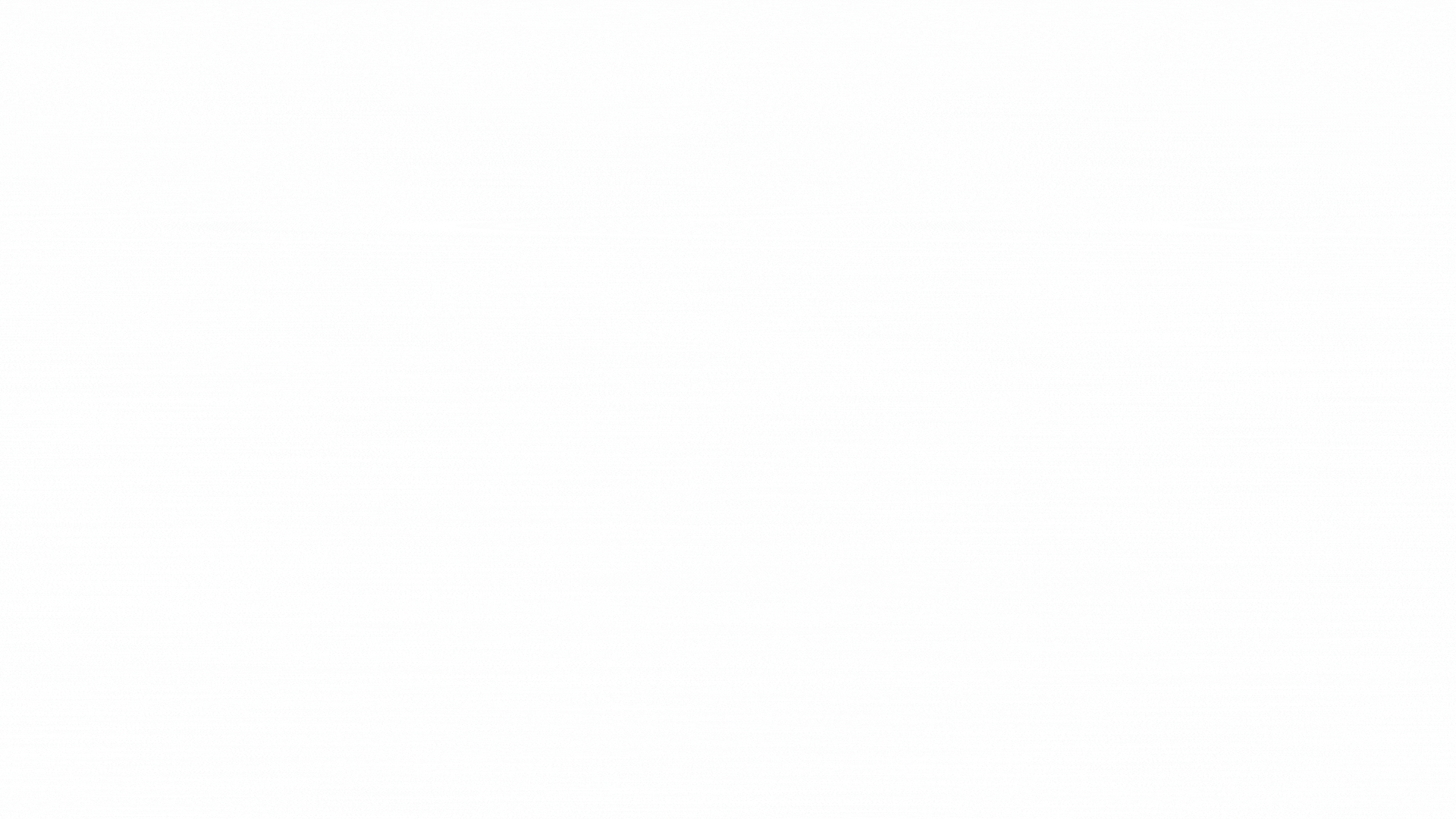
Office 365 provides three main building blocks to help you create your intranet in a way that allows you to configure experiences that align with your business, your employees, and your readiness. Different organizations will use the building blocks in different ways, but the building blocks themselves reflect common patterns that organizations use to get work done:
- Team sites (collaboration)
- Communication sites (communication)
- Hub sites (connection)

What should be a hub site?
Hub sites complement the search experience by helping you discover information in context.
One of the biggest challenges with intranet design is figuring out how the intranet navigation should be organized. In the new world where all team and communication sites are peer site collections, information architects must think about creating experiences that will allow intranet users to find what they need in multiple "find" scenarios:
- I know it exists, and I know where it is
- I know it exists, but I don't know where it is
- I don't know if it exists
These scenarios are enabled with a combination of navigation, search, and discovery (or serendipity) and should be a factor in how you design and organize your hub sites. One of the important capabilities that hub sites enable is the serendipitous discovery of information because they can surface contextually relevant content from sites you may not follow but are associated with the hub. SharePoint Home was built to support discovery and search across the entire organization's content, but if you already have a particular context in mind, hub sites can be very helpful in narrowing those experiences down to a handful of related sites.
As a starting point in your hub planning, think about hub sites for key functions that your users need to get work done—for example: HR, Finance, Communications or Public Relations, Legal, and IT. These functions may be represented in different organizational departments or business units in large organizations or combined into the role of a few people in smaller organizations.
Let's take HR as an example. HR often encompasses the following sub-functions:
- Benefits
- Pay and compensation
- Talent acquisition or recruiting
- Performance management
- Professional development or training
- Manager portal
Using the guiding principle of creating a site for each unit of work, you can think about an HR family of sites that could include 6 functional sites for each of these functions plus an HR home that connects the related sites to provide an overall HR experience. This is another way to think about the value of hub sites: they allow you to create an experience that improves information discovery for a specific context (in our example, for employees looking for HR information).
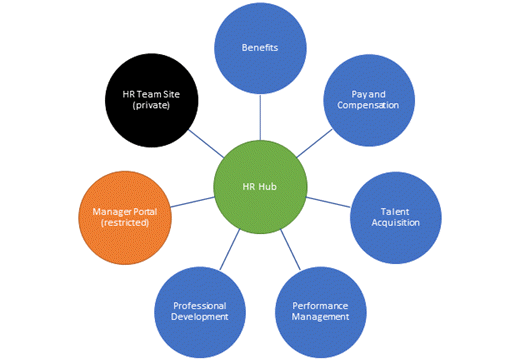
In the classic intranet model, you might have created an HR site and used subsites to support each HR function. In the new flat world of modern SharePoint sites, the HR family is connected using the HR hub to provide that connective tissue for navigation within the family and to provide an opportunity to serendipitously discover content on a related member of the family when users navigate to the HR home. For example, if you're on the HR hub reading a news announcement about open enrollment because you're in the process of onboarding a new employee, you might be happy to know that a new version of the "Welcome to the Company" onboarding toolkit was just released on the Talent Acquisition site. Likewise, if you're trying to find the HR team's office sharing policy, you'll appreciate being able to limit your search to only the HR-affiliated sites, rather than the entire company.
You don't have to have a hub site for every function. However, when a function provides multiple logically different services (as in the HR example), it's a good practice to create a hub site to provide a single starting place for your users. Often, intranet users start their exploration with browsing. Hub sites help combine the benefits of browsing ("I know this is an HR topic") with the benefits of a more narrowly scoped search ("I want to find information about vision benefits, not the company's strategic vision."). Even if the users don't know which sub-function provides a service, they can navigate to the HR hub and then, using the search scope provided by the hub, search (or navigate) within the HR hub to quickly find what they need.
Know how your audience will consume SharePoint hub sites
Your audience might consume SharePoint hub sites via the SharePoint home in Office 365—both the sites themselves and how news flows from hub to home. Also, consider SharePoint mobile apps, which could be used to access the hub home page, news, and navigation to associated sites. Consider the value of mobile app notifications. Encourage your users to stay connected on the go with the SharePoint mobile app. Make sure that you consider operating systems, screen sizes, resolution, and form factors. All modern sites, pages, news, and lists should work well across all of these, and some will reflow as people consume content on small devices.
Additional important considerations
- Finding hubs if you have more than one. Hub sites are an important building block for your intranet. But for most organizations, hub sites are not going to provide the type of global navigation that intranet designers want. Here are some ways you can make your hub sites discoverable:
- On SharePoint home. Pin your hub sites to the Featured links area of SharePoint home. Encourage all users to "follow" hub sites.
- On the SharePoint mobile app. Hub sites can also be found on the SharePoint mobile app and are even more discoverable if users follow hub sites.
- From the organization portal. If you have an existing organizational intranet or portal, you can link to your hub sites in your existing navigation.
- On each hub site. Consider adding a link to your organizational portal home page on each hub site. Add the link to the organization portal ("home home") to the far right in your hub navigation to keep the primary focus of your hub site on the hub site context.
- Reaching the right audience for news. Hub sites help you bring news to the right people at the right time and in the right context. News doesn't flow down to associated sites, just up from the associated site to the hub. If you want the broadest reach for your news, publish it to the hub site. To make hub news more visible, you may want to have two news web parts on your home page: one for new published on the hub home and another that includes news rolled up from associated sites (all or just selected sites).
- Hub naming conventions. Think about naming conventions for hub sites to make them more discoverable. Some options include names such as HR Central, HR Hub, HR Portal. Try to choose a consistent naming convention for all hub sites.
- Getting ready to hub. Once you have planned your hubs, you can transform an existing site (preferably a communication site) to become a hub site or create a new site communication site and make it a hub site. Then, you can add and configure the web parts and navigation on the hub site to emphasize the hub capabilities.
- Subsites. Hub sites solve many or most of the use cases for which you previously used subsites. We recommend using hub sites going forward to organize the sites in your intranet. However, subsites will continue to be supported as a classic feature, and we'll add the new team site template as a subsite option
No comments:
Post a Comment